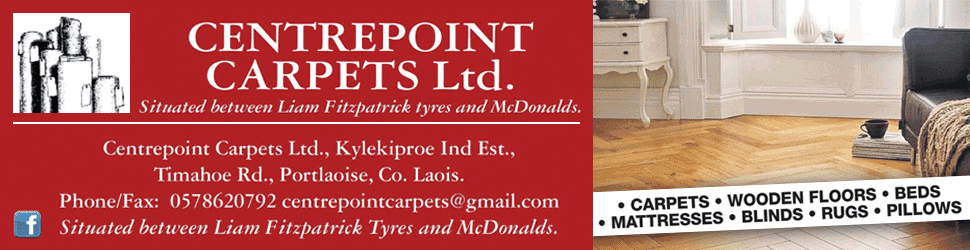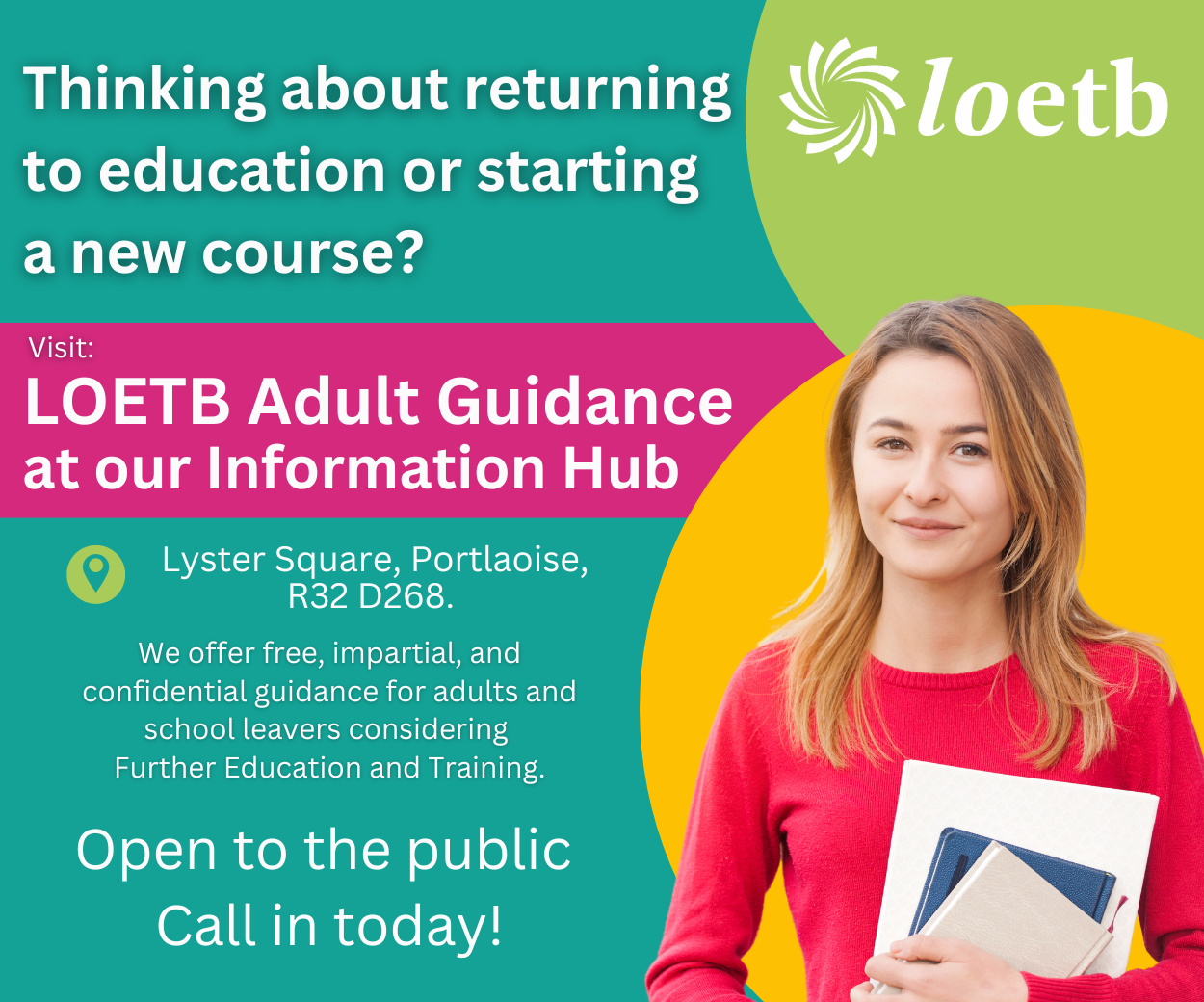Schools across the country closed their doors to students on Thursday March 12 and are not set to reopen until March 29 at the earliest.
The measure was announced in a bid to curb the spread of the Coronavirus in the country.
However, this has meant that students, in particular those in exam year, are taken away from the classroom setting just months before the Leaving and Junior Cert exams.
But one Laois school, St Mary’s CBS Portlaoise, has come up with a very useful way of continuing education for their students.
Mr Paul Cahillane, who is ICT Coordinator in Portlaoise CBS, explained how teachers and students are using the Microsoft Office 365 platform to continuing learning.
Explaining how it works, Paul said: “Any student with an eligible school email can access our Office 365 platform for free which means students can engage with teaching and learning anywhere through Office 365 online.
“Students can log into their school accounts at Office.com, where they’ll have access to Microsoft Teams, Word, PowerPoint, Excel, Forms, OneDrive and OneNote, to name a few.
“Through Microsoft Teams, teachers can add the relevant students into their online classes. Once set up and logged in, students have free access to all the different applications under the Office 365 platform which are connected to one another.
“Whether its submitting an assignment via Word, submitting work from their hardback copy via photo upload, creating a PowerPoint for their Junior Cycle classroom based assessments (CBAs), submitting voice recordings for their oral preparation, answering live online quizzes with instant feedback through Forms or editing online worksheets on OneNote, the platform is capable of catering for a range of differentiated teaching and learning strategies.
“Feedback from assignments can be returned in a range of formats depending on what the teacher feels is best suited to the class or students involved.
“Students can upload photos of their work from their hardback copy or they can share their work online via docs, PowerPoint, excel, etc. Feedback can be returned depending on how the work was submitted.
“For example, via text or voice recording as soon as the teacher views the work provided. Feedback can be automated via online quizzes created in Microsoft Forms so students can get instant feedback on the work they submitted.”
Looking to create an assignment for your class through @MicrosoftTeams ? Here is a quick ‘how to’ video with my @St_Marys_cbs Junior Cert Geography class. #edchatie #edshareie @Gowriggle @MS_eduIRL pic.twitter.com/al3mh6At0a
— Paul Cahillane (@PaulCahillane) March 12, 2020
Paul says he has experienced a very positive reaction from students so far and explained how it is a very interactive system.
He said: “In my own personal experience, I’ve seen a positive response from students.
“There has been a particularly positive response from students in exam years who are reassured in the knowledge that we can continue with the majority of teaching and learning throughout this unforeseen period of school closures.
“We created a digital learning plan for the school last year and only recently set up a student digital leadership group.
“These students are already having conversations with their peers and creating relevent surveys through our office 365 platform to find areas for improvement in our use of technology in education. Both staff and student voice will be heard in our efforts to develop our digital learning plan.
“It is hugely interactive. For example, there is a conversations tab and a chat tab for students to ask specific questions in relation to work that may have been assigned or a video lesson that may have been created by a teacher and posted to the online classroom.
“There is also the opportunity for a teacher to trigger class conversations or discussions online which allows for students to actively engage with other classmates and learn from each other.”
Here’s a quick video on how to submit an assignment in @MicrosoftTeams from a students perspective. @MS_eduIRL @Gowriggle @msajolliffe @St_Marys_cbs #edchatie #edshareie #schoolclosures #Covid_19ireland pic.twitter.com/5W1JJoTazC
— Paul Cahillane (@PaulCahillane) March 14, 2020
Mr Cahillane also praised to proactive nature of principal Maura Murphy whose pro-technology attitude enabled students and teachers to be in a position where they could respond to this crisis quickly.
He said: “Principal Maura Murphy has been the main driver behind technology in the school. She was the one that introduced the iPads a number of years ago and got technology off the ground with the investment put in.
“While we may be in uncharted waters with regard to Covid-19 and the school closures, our teachers have undergone continuous professional development in ICT over the past number of years and are hugely competent and enthusiastic in ensuring the continuity of teaching and learning over the coming weeks.
“Meanwhile, our students have also been engaging with Office these online resources since beginning in the school and as aforementioned, the response from students has been hugely positive.”
A quick video on how to create a quiz on #MicrosoftForms which can be uploaded to your @MicrosoftTeams classroom. These quizzes can provide students with structured and/or instant feedback.@MS_eduIRL@Gowriggle@msajolliffe@St_Marys_cbs#edchatie #edshareie #schoolclosures pic.twitter.com/CPumUu48Fq
— Paul Cahillane (@PaulCahillane) March 15, 2020
SEE ALSO – Woman who postponed her wedding launches fundraiser for ‘Do it for Dan’